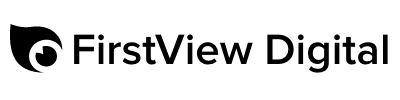When designing digital signage content, the most important things are clarity, understanding the target audience, and impressive visual implementation. And that’s where Canva comes in. MediaCloud’sCanva integration makes content production fast, visual, and above all, effortless. You can add designs created in Canva to your own screens with a couple of clicks directly in MediaCloud.
What the heck is Canva integration?
Canva is a clever image editing and content creation tool for individuals, small businesses and also large organizations. The service offers an almost unlimited selection of ready-made templates, stock images, videos, graphics, soundtracks, and other elements. You can also use your own content and fonts in Canva by uploading them to the service. It is also easy to define your company’s own brand in Canva, so that all content automatically follows a uniform visual look.
MediaCloud’s Canva integration allows content designed in Canva to be added directly into MediaCloud without having to upload or share it separately. The content design and publishing process is accelerated when you can do everything in one place. In addition, the visual look remains consistent when you can utilize the finished content directly on screens.
Who is this for?
In short: for everyone who produces content for digital signage.
You can use ready-made Canva designs, for example:
- In HR, internal communication and information
- Markkinoinnissa kampanjoihin ja tuotelanseerauksiin
- In marketing for campaigns and product launches
- In the Communications team, creating news, events and announcements
Especially if you already use Canvaon other channels (social media, newsletters, print), you can easily bring the same visual look directly to screens.
How do you get started?
- Enable integration in MediaCloud
- Create a Canva account or log in
- Select Canva from the Plus button
- Add existing content or create entirely new design
- Schedule, publish and enjoy the praise!
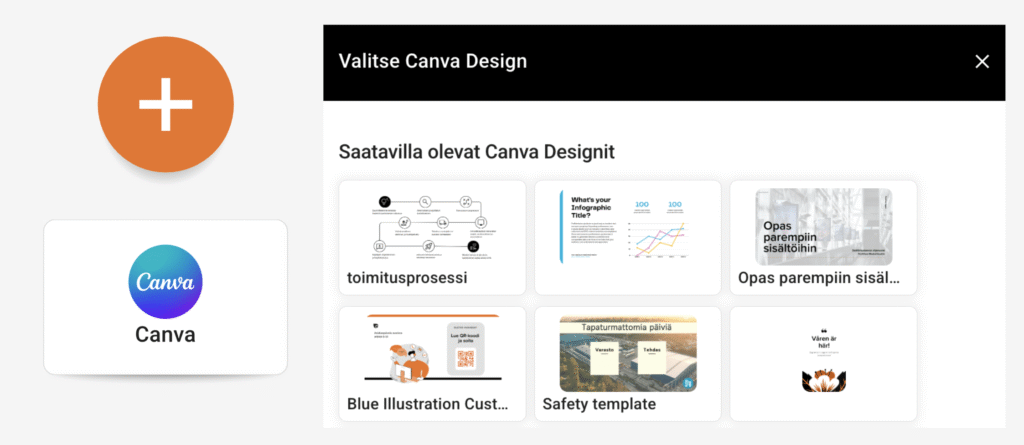
Don’t have a Canva account yet?
- Go to Canva.com and create a free account (you just need your work email and password)
- Canva will ask you for some information about what you plan to use the service for and will recommend useful features based on the information you provide.
- Get started with Canva by exploring the different features: create a design for practice, where you can add pages, try different designs, and adjust the color and size of elements.
Canva Pro, Canva for Teams, and Canva Enterprise
With a free Canva account, you get access to a fairly comprehensive selection of ready-made designs and other elements. If you want to get the most out of the tool, we recommend upgrading to the paid version. You can compare the different options here: https://www.canva.com/fi_fi/pricing/#main.
With a Canva Pro subscription, you get access to all features, design templates, images, and other elements. Canva for Teams allows for even smoother collaboration within your team: you can add up to 100 team members who can access and edit shared design templates and shared brand elements.
Advantages of Canva Pro version compared to free:
- Unlimited access to all Canva content.
- Change the size, dimensions, and orientation of design templates flexibly.
- You will have access to a large image bank from where to choose background and illustration images.
- You can add your own brand to Canva and use it in all your content.
What are the benefits of Canva in creating digital signage content?
The biggest benefit of using Canva is definitely its huge selection of ready-made designs and tools. You can use high-quality designs as is or modify them to suit your needs, making it easy to create visually stunning content even without a graphic design background.
You can ensure brand-appropriate communication by saving colors, fonts, and logos directly in Canva. This way, your company’s brand identity is also available to the rest of the team. Teamwork features also allow you to share, edit, and comment on content among colleagues. You can also share content outside your own organization, for example for use by a marketing agency.
How do you design good digital signage content?
Digital signage content should always be carefully planned, regardless of the tool used: taking clarity, target group and objectives into account. When producing content, pay attention to at least the following:
- Choose the right aspect ratio: are you using a landscape or portrait screen?
- Large and clear headings are visible from afar
- Use clear contrast and standout colors
- Break long messages into 5-10 second chunks and avoid long text
- One message per view, so don’t try to say everything at once
- A unified band look keeps messages clear
- Keep the target group in mind: to whom are the messages directed?
- Clear CTA. Do you want, for example, to redirect to a website or to see more information with a QR code?
Read also: Get the most out of digital signage – this is how you create impactful content »