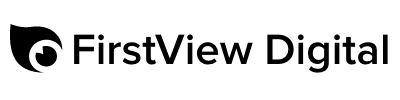Digital signage are the cornerstone of modern communication. When you want to share a message effectively, the digital signage software makes it smooth and effortless. But how can you recognize an easy-to-use software even before you make a purchase decision?
Most of softwares offer a wide range of features. However, usability can be a secondary consideration in sales negotiations. Often, the user experience only becomes concrete once the service has been deployed.
In this blog, we take a look at what features make an digital signage sofware truly user-friendly. The criteria are based on over 20 years of experience and hundreds of customer projects. So when choosing a service, pay attention to at least these:
1. Clear content management is the key to everything
In order for the digital signage software to serve your needs now and in the future, the user interface must be clear and sufficiently simple. On the other hand, it also needs to enable more demanding functions effortlessly.
First of all, the easy-to-use software enables content management in a centralized, distributed and logical manner. The user interface should be so intuitive that even a first-time user can find the necessary functions in a few minutes.
Can content be updated for all screens at once? And can the message be targeted to different locations, spaces, or just one screen? In addition to centralized management, it is important that you can target content. Often, in one location or office, you want to communicate locally about different things than in another. For this reason, easy targeting of content is an important feature and a good thing to consider when choosing a software.
Can the content be updated in real time and can one person handle updates everywhere? Is both centralized and display- or location-specific content management possible and easy? It is worth paying attention to usability and ease, as they save time and resources – especially if there are digital displays in several locations.
In short, with a functioning digital signage service, you can create, schedule, and share content with just a few clicks.
Read more: Smart content management is at the center of succesful communication.
2. The Finnish user interface makes everyday life easier
Secondly, content is often updated by people working in different roles, from a trainee starting their career to a communications professional. If the working language of the staff is Finnish or English choose a software that also works in those languages. Choosing a Finnish service provider also means that you will receive support for using the system in Finnish if necessary! This speeds up the resolution of problem situations and reduces the possibility of errors.
Also read the blog: Why do our customers trust us for digital signage solutions?
The same software must therefore serve several different users. In addition, it makes work easier if content can be managed on several different devices: different offices and different employees can have different computers at their disposal, or just a mobile or tablet.
In addition, the user interface, which resembles other well-known digital services, makes it easier to learn how to use it. When the navigation feels familiar, using the service also feels natural.
3. Scalability tells about the rationality of the system
As business operations change, so do needs. When choosing a digital signage software, consider future needs and find out how easily the system can be scaled for broader and more diverse use.
Currently, you may only need access for two or three people, but in the future, more people may be responsible for content management. You may also need different user roles. A team leader needs to be able to manage all the system’s functions, while a branch office may have one person whose duties include only minor updates to the content.
In addition, it is worth investigating the available integrations well in advance. Pay attention to those that you do not yet need, as this indicates the software has scaling potentiality Although right now the only thing relevant is to show meeting room reservations from the calendar, next year you may also want to show intranet news from SharePoint. In other words, the more widely the digital signage software enables various integrations, the more likely it is to serve future needs.
Find out more: With MediaCloud’s integrations, you can bring content from existing systems automatically to your screens.
To summarize, when making a choice, pay attention to at least these:
- Can I easily add users with roles?
- Can I easily add new screens?
- Is there ready-made integrations to other systems?
An easy-to-use software is one that can easily add new users, screens, and features without complicated processes.
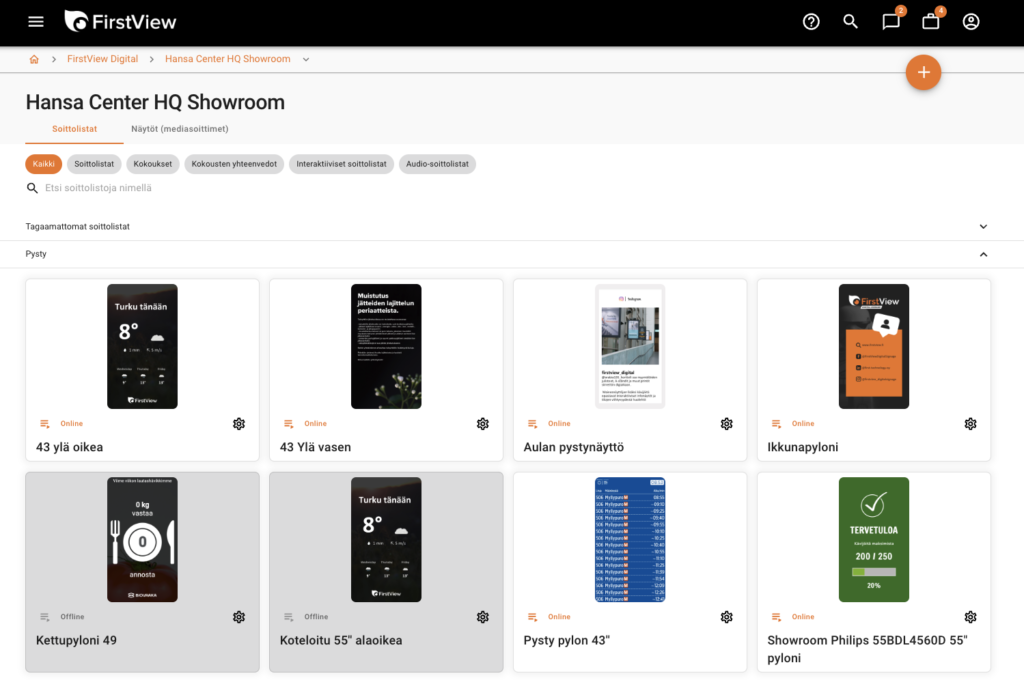
4. Remote management and security go hand in hand
Digital signage is rarely located in one place. Therefore, content must be updateable via the cloud, without the need to install software on each computer. When the signage system runs in a browser, you can make updates anywhere, anytime.
Data security is a completely separate chapter. Managing user levels, secure login and different access rights are critical. Depending on the intended use of the displays, the contet may contain a lot of internal company information, making security important. Clear and diverse user levels and access rights ensure that each employee can only edit the content they need to access. Secure login processes, such as Single Sign On and 2-factor authentication, are already basic requirements today. At the same time, they protect the system from outsiders.
Additionally, remote monitoring enables centralized management of all devices. While content may be managed by multiple users in different locations, the entire device eco-system can be monitored from one location, and if necessary, take control of specific screens, content, or content entities.
5. Versatility of content types and devices
Different situations require different content. An easy-to-use digital signage software allows you to add images, videos, web content, and content directly from other systems.
Also read blogs This is how you create impressice content easly and Semi-free content creation tools for graphic amateurs.
So pay attention to the content types enabled by the system. Can you easily bring your own brand to the digital screens? Can you import ready-made messaged from, for example, intranet? Or can you easily view last month’s important production numbers and goals from PowerBi?
It is also a good idea to check whether the system allows for interactive content. For example, can your customer navigate between different views on the screen, search for information or browse content? Can the digital signage system be used for registration or appointment booking?
Read more: Interactive touch kiosk attracts attention.
Connecting devices to the system should also be straightforward. A digital signage software supports multiple display types and allows you to manage them from one place. Can existing devices be added to the system? Can you use previously purchased displays?
Finally: What kind of software serves you?
In all its simplicity: an easy-to-use digital signage software is visually clear, suitable in terms of language options, flexible, secure and easily expandable.
Would you like to know more? Contact us, let’s arrange a personnal MediaCloud -demonstration! At FirstView, we are happy to help. We will show practical examples to demonstrate what kind of info display system makes communication smooth – without adjustment.