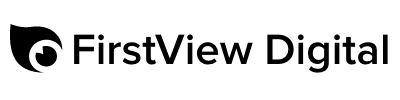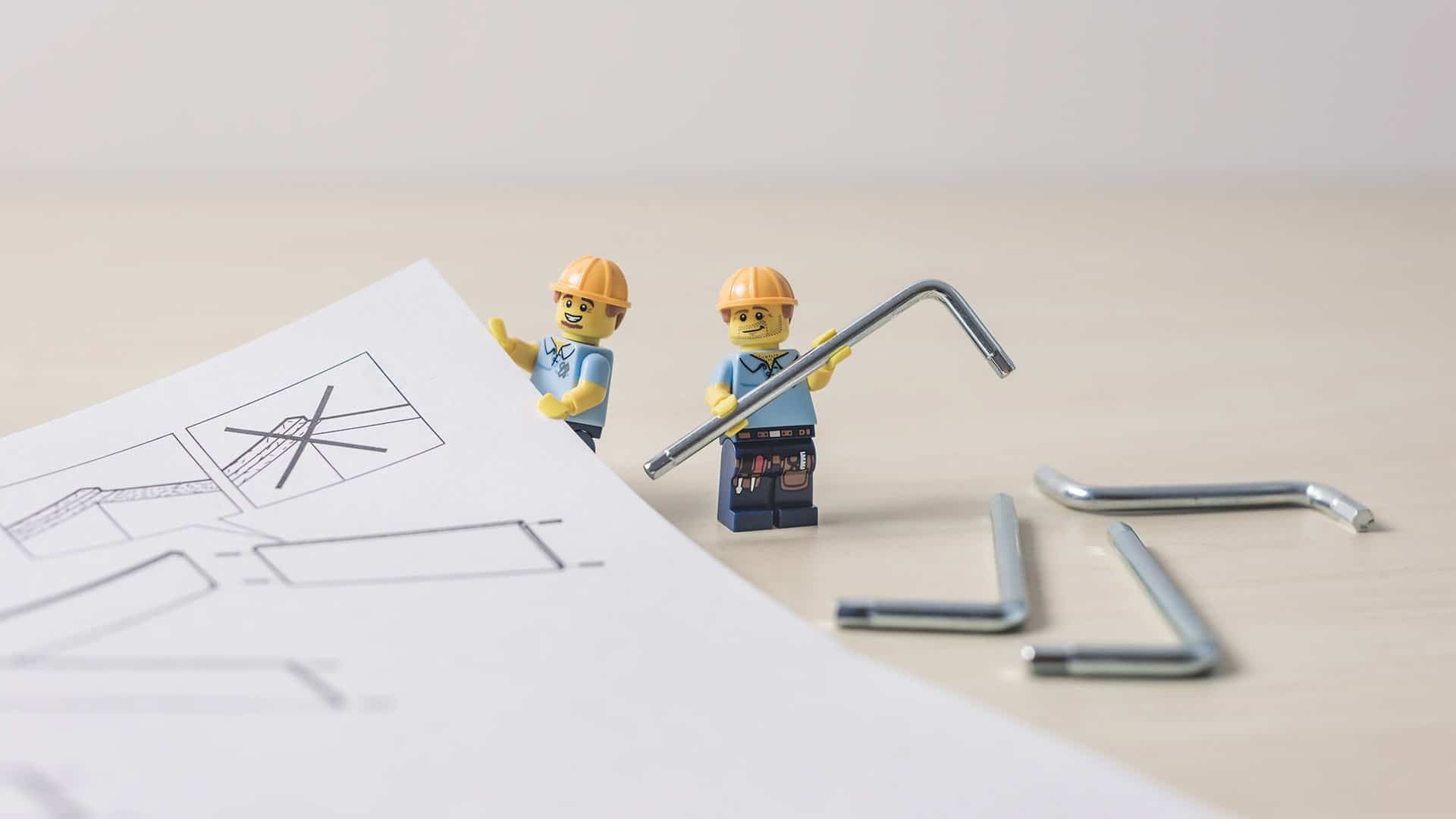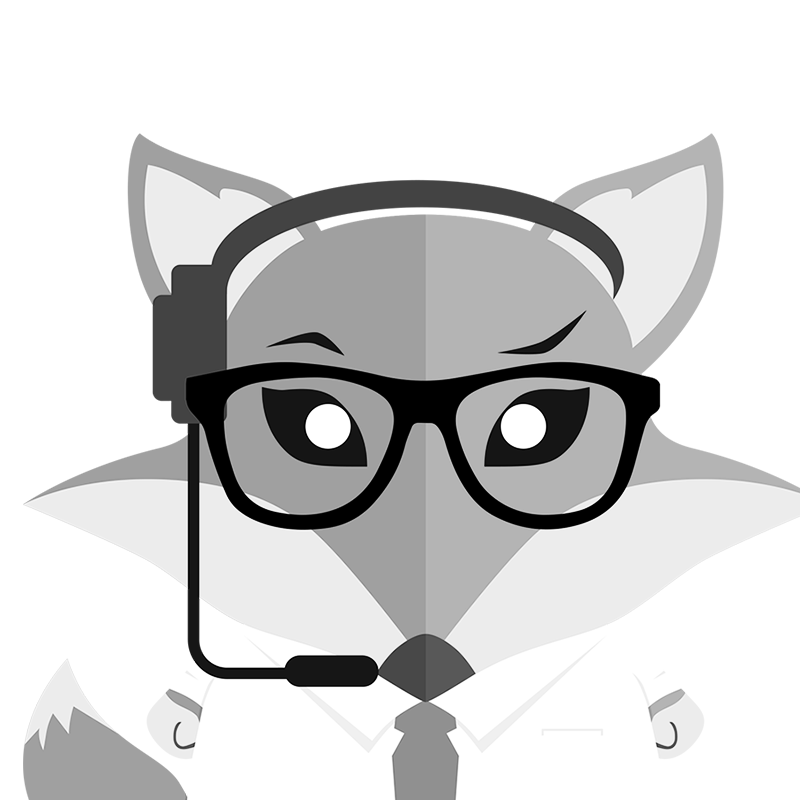The content that is displayed on your Digital Signage displays matters. If the customer does not find the content interesting or the viewer does not understand the message, the displays are of little use.
To take full advantage of Digital Signage, it is worth paying some attention to planning and designing the content.
Digital Signage is a glance medium
Typically, the attention of a viewer is focused on the info screens while passing by, waiting for something or at the point of purchase. Your task is to draw attention and tell your message in a very short time.
Because of this, the information on the displays should be readable fast, visual and useful for the customer. Quality content provides solutions to the customer, guides them, helps them in their choices or directs them towards some action.
Less is more in Digital Signage
Forget about writing a novel on a Digital Signage screen. Although it would be nice to include everything you have to say, it is worth investing in effectiveness of the content instead.
Step in the shoes of your customer and think how you can grab their attention in 5-10 seconds. What do you want them to focus on? Below you will find a few tips to help you in content creation.
Simple visual content
If your textual content is too long or looks confusing, the customer is unlikely to understand your message and you will lose a precious moment to relay your message. The clearer and the more visual your contents are, the better.
A good rule of thumb is that you should use large pictures and keep the texts short. Usually a title of just a few words, a short one-row description, and a call for action, are enough. If you have a lot to say to your customers, it is better to divide the text to several parts.
Simple font and strong contrast
Prefer simple fonts that are easy to read. Strong contrast between the background and the text is effective and makes it easier to read.
Add movement on screens
Pay attention to variability of the content and use different kinds of content types on the displays, including still pictures, animations and videos. If all the content looks the same, it numbs the viewer quickly, and it doesn’t look like the content is frequently updated.
Even a small movement on the screen arouses the viewer’s attention effectively. Creating moving pictures does not necessarily require any knowledge in animation or editing, since simple animations can be created even with PowerPoint.
Test how your content works before publishing
We learn by doing, so test and experiment bravely with different kinds of contents. A good way to test the effectiveness of the material and the suitable text length is to show the material to your co-workers for 10 seconds and ask what they remember of the content.
Schedule publications beforehand
A functioning content should be topical and appeal to the viewer. If the screen shows tips for the Easter and it is already Midsummer, the customer is unlikely to find the content topical.
You can handle this simply by careful content planning and utilising the different scheduling and targeting functions in the content management system. If you don’t know yet how, click here to learn how to schedule your publications.