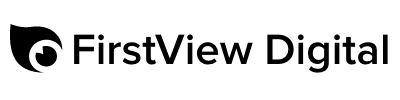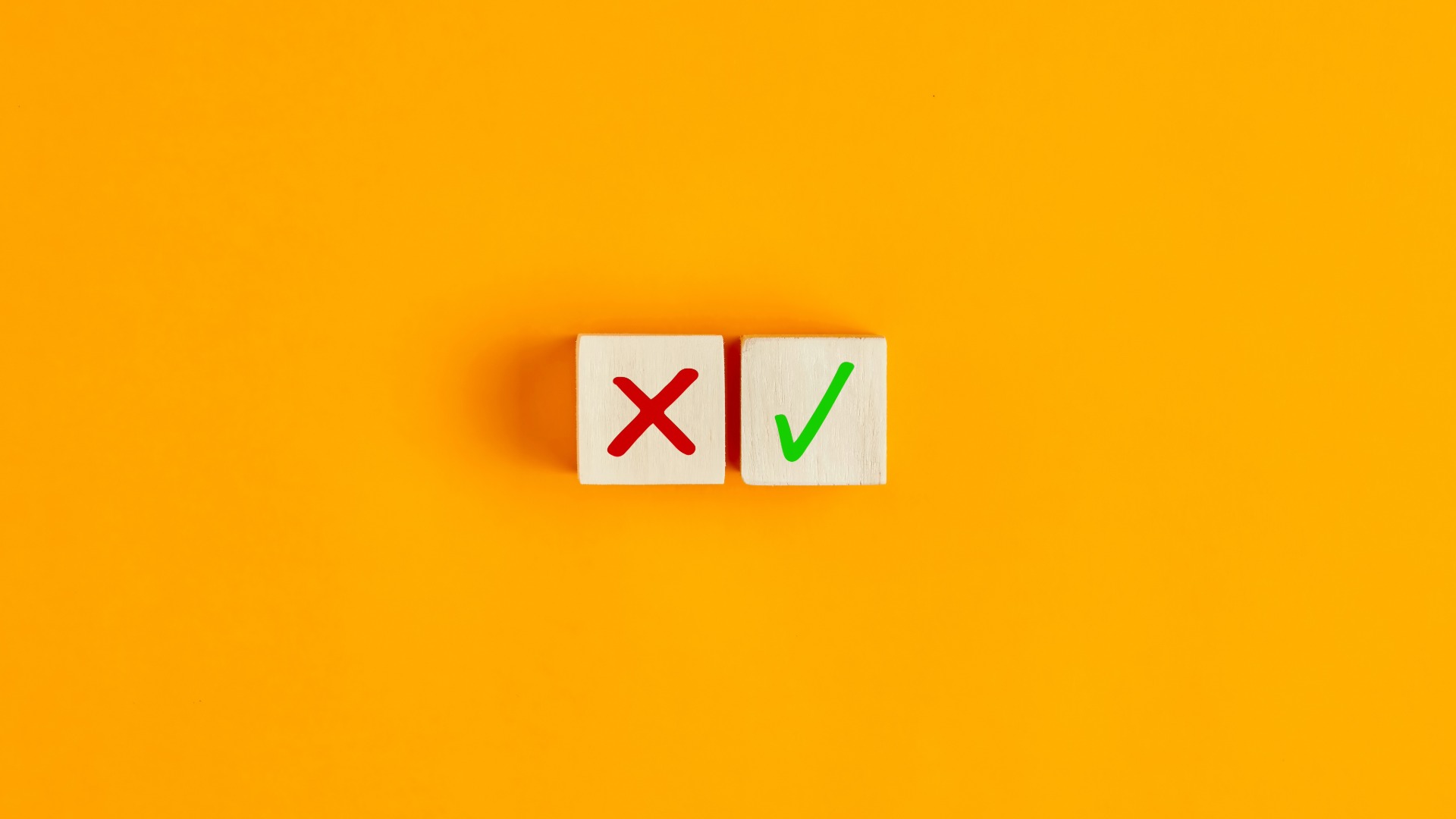Digital signage is an effective way to convey information, promote products and services, and improve customer experience. Whether it’s internal communications, retail, public transportation, restaurant operations, education, or hotel services, digital signage has proven itself as a business-boosting solution. However, the purchase price of the devices is higher than a home TV – and for good reason.

The alternative is particularly attractive because consumer devices are often more affordable than professional digital displays for business use. However, using home televisions as digital digital displays is neither an efficient nor a sustainable solution.
1. Durability
A regular TV may look almost the same on the outside as a professional display – and the manufacturer may be the same. However, consumer devices, such as regular TVs, are not designed to withstand continuous, long-term use, unlike information displays designed for professional use. Continuous use of a basic TV easily leads to premature failure of the devices and increased repair and replacement costs.
Daily operating time
A tv designed for home use is usually used for less than ten hours a day, while a professional digital display has to churn out material continuously – usually 18 hours a day, or even around the clock. A regular TV is not designed to withstand such long-term and continuous load, and devices intended for home use may, for example, overheat with continuous use.
A basic tv usually does not last as long in business use as an professional display intended to be constantly on. Professional screen also have a longer warranty period, for example, all FirstView devices have a warranty of at least 3 years.
2. Brightness and visibility
The brightness of a home TV is usually too low to cope with well-lit spaces, such as offices, shopping malls or even sunny outdoor spaces. The wrong choice of equipment can make the content on the screen difficult to see or even invisible – and then the whole point of the whole thing is lost. Lighting in the home is naturally much more subdued than in stores and business premises.
In brighter environments such as shop windows, factories or offices, significantly more light output is required to ensure that the content on the screen is sufficiently visible. For an digital signage display placed in a window, the brightness should be up to 3500 nits, while for indoor info displays, 400-700 nits is usually sufficient, depending on the space. For outdoor use or in a shop window, the digital display must also withstand changing weather conditions, such as temperature differences and humidity.
3. Screen purpose and appearance
Professional digital screen are designed specifically to promote business, and therefore their appearance and functions have taken into account different things than home TVs. In digital signage displays, the frames of the displays have been minimized to be as inconspicuous as possible. In addition, the power, volume, picture mode and other buttons are out of reach of passers-by. Most consumer televisions are also designed to operate only in a horizontal position, unlike professional displays. Often, info displays are installed in a vertical position so that the displays fit better in the space or the vertical position better supports the content being displayed, such as schedules.
Read more about screens suitable for different uses here.
4. Integroidut ominaisuudet
Consumer TVs do not include the features needed for infotainment, such as integrated media players or other software that enables real-time content updates and remote device monitoring. Remote management of displays is critical for cost-effective, organizational-level digital communications. Read more digital signage communications.
To sum up
Using consumer devices is simply not sustainable or efficient for digital signage. In contrast, devices intended for business use offer durability, brightness, versatile installation options and additional features that make them suitable for professional use. Although the initial investment for these devices is higher, they are a more profitable and reliable solution in the long run. The hesitation during the purchase phase pays off at the latest when the TV cannot withstand the demands of use and the maintenance and replacement costs of the system exceed the savings and sales promotion benefits brought by digital communications.
In the jungle of devices and in the middle of technical details, it is not worth suffering for nothing, but rather turn to a professional when making choices. The expert can tell you what features are required from the devices, and you know you are paying for the right features.
What else should be considered during the purchasing process?
Purchasing digital signage displays starts with defining your goals. You can get the most out of your digital screen when the purpose, placement, and content are clear. At its best, digital signage engage and strengthen corporate culture, improve customer experience, and influence customer decisions at the point of purchase. We put together a simple checklist to make your purchase easier:
Read also blog: Checklist for purchasing digital signage displays.
Digital signage are the cornerstone of modern communication. When you want to share a message effectively, the digital signage software makes it smooth and effortless. But how can you recognize an easy-to-use software even before you make a purchase decision?
Read blog: How can you recognize an easy-to-use infotainment system?